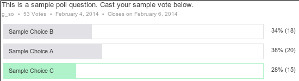To vote, you need to be a group member able to log into the particular Polls webpage with your Yahoo! ID and password. If you're a member but can't log in, you need to enable Web access.
Once logged in, you will see any open poll questions:
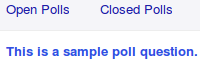
Click on the question you want to vote on and you'll see the answer choices:

Click on the circle to the left of your choice. This fills the circle with a white checkmark against a green background, the record of your vote.
If you want to change your vote before polling ends, return to the poll page and click on the circle to the left of your new choice. The white checkmark and green background will move accordingly.
If you just want to withdraw your original vote, click on the same circle you did before and it will go blank.
For this example, let's say you change your vote from Sample Choice B to Sample Choice C. When polling ends, the breakdown of votes is shown, your final choice highlighted green: